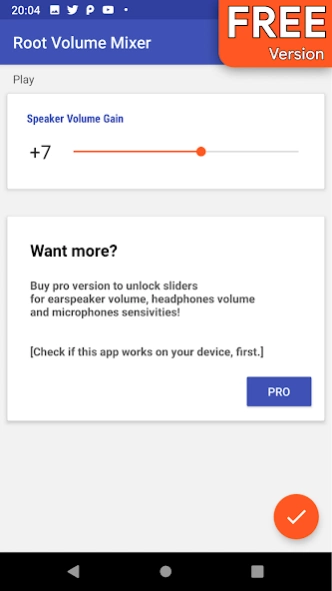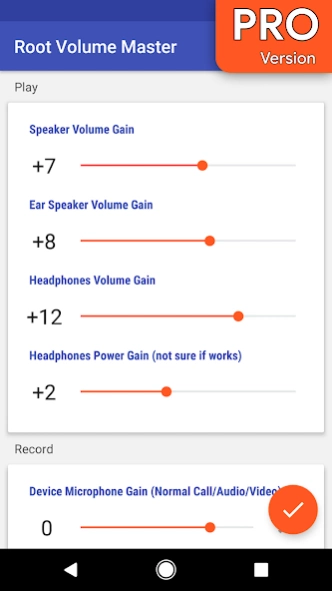Root Volume Mixer +Booster/Mic 41
Free Version
Publisher Description
Root Volume Mixer +Booster/Mic - Manage volumes and microphones sensitivities by editing mixer_paths.xml files
This app needs root! If you don't know what root is, don't even try this app
***The app works by editing a system file, mixer_paths.xml, that is different between devices, and many devices don't even have (and that's where all these bad reviews come from), so every device can have different results, and some values may not show up or the app may not work at all.
I tested on Nexus 5 and OnePlus 5, I am always available for refund, contact me by e-mail in that case***
Your speaker or headphones* aren't loud enough? (or are too loud)
You want to record gigs or any loud event but your microphone* crackles destroying every audio detail?
Or you have to shout during calls because microphones* aren't sensitive enough?
In any of these cases, this app may be exactly what you search for.
*features of pro version, the free one lets you tweak speaker only.
**I'm not responsible of any damage made to your device or your ears, tweak values progressively**
About Root Volume Mixer +Booster/Mic
Root Volume Mixer +Booster/Mic is a free app for Android published in the Audio File Players list of apps, part of Audio & Multimedia.
The company that develops Root Volume Mixer +Booster/Mic is Piereligio. The latest version released by its developer is 41.
To install Root Volume Mixer +Booster/Mic on your Android device, just click the green Continue To App button above to start the installation process. The app is listed on our website since 2019-08-07 and was downloaded 2 times. We have already checked if the download link is safe, however for your own protection we recommend that you scan the downloaded app with your antivirus. Your antivirus may detect the Root Volume Mixer +Booster/Mic as malware as malware if the download link to com.piereligio.vm is broken.
How to install Root Volume Mixer +Booster/Mic on your Android device:
- Click on the Continue To App button on our website. This will redirect you to Google Play.
- Once the Root Volume Mixer +Booster/Mic is shown in the Google Play listing of your Android device, you can start its download and installation. Tap on the Install button located below the search bar and to the right of the app icon.
- A pop-up window with the permissions required by Root Volume Mixer +Booster/Mic will be shown. Click on Accept to continue the process.
- Root Volume Mixer +Booster/Mic will be downloaded onto your device, displaying a progress. Once the download completes, the installation will start and you'll get a notification after the installation is finished.